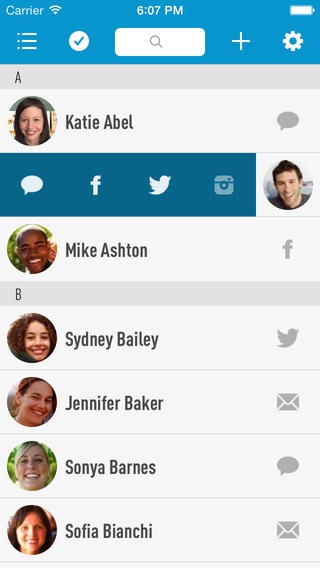Kontacts (FT Apps) - The social address book - sync photos and info with social profiles, backup share and export contacts 2.0.1
Paid Version
Publisher Description
"Bring together all your friends's contact details and social networking information, to make it easy to get in touch." by 148apps.com "Kontacts is by far the best contacts app" by iTouchBr.com.br "Kontacts brings a lot of what Apple should aready have bring to the iPhone contacts app" by MacMagazine.com.br Watch the video at http://kontacts.ftapps.com Kontacts is a new way of interacting with your address book. With an amazing and intuitive interface, you can keep in touch with all your contacts just by using gestures. - Social Networks: Kontacts is integrated with Facebook, Twitter, Instagram and Skype, and soon with more social networks. Now you will have all your contacts information in one place. See the latest social networks posts from your contacts, update your address book with their photos and information from Facebook profiles, send them Twitter messages or post to their Facebook walls. - Interact With Groups: You can easily create groups by dragging and dropping contacts. Then you can send emails or text messages to all of them with just one tap. Grouped contacts are also great to organize your address book and separate your personal friends from your job friends, for example. - Quick Actions: Quick actions is a great feature that allows you to interact with your contacts in different ways, just doing a slide gesture with your finger. Sending an email, a twitter message, posting to a friend's wall in Facebook, sending a text message or even making a call has never been so easy. - Backup And Share: Nothing is worse than losing your contacts when you lose your iPhone, for instance. With Kontacts you can backup your address book and keep a copy of it in your email or inside the app. You can also share your contacts with someone else by email or just getting your device close to another iPhone with Kontacts installed and share by Bluetooth connection.
Requires iOS 7.0 or later. Compatible with iPhone, iPad, and iPod touch.
About Kontacts (FT Apps) - The social address book - sync photos and info with social profiles, backup share and export contacts
Kontacts (FT Apps) - The social address book - sync photos and info with social profiles, backup share and export contacts is a paid app for iOS published in the Office Suites & Tools list of apps, part of Business.
The company that develops Kontacts (FT Apps) - The social address book - sync photos and info with social profiles, backup share and export contacts is Felipe Tumonis. The latest version released by its developer is 2.0.1.
To install Kontacts (FT Apps) - The social address book - sync photos and info with social profiles, backup share and export contacts on your iOS device, just click the green Continue To App button above to start the installation process. The app is listed on our website since 2013-05-02 and was downloaded 13 times. We have already checked if the download link is safe, however for your own protection we recommend that you scan the downloaded app with your antivirus. Your antivirus may detect the Kontacts (FT Apps) - The social address book - sync photos and info with social profiles, backup share and export contacts as malware if the download link is broken.
How to install Kontacts (FT Apps) - The social address book - sync photos and info with social profiles, backup share and export contacts on your iOS device:
- Click on the Continue To App button on our website. This will redirect you to the App Store.
- Once the Kontacts (FT Apps) - The social address book - sync photos and info with social profiles, backup share and export contacts is shown in the iTunes listing of your iOS device, you can start its download and installation. Tap on the GET button to the right of the app to start downloading it.
- If you are not logged-in the iOS appstore app, you'll be prompted for your your Apple ID and/or password.
- After Kontacts (FT Apps) - The social address book - sync photos and info with social profiles, backup share and export contacts is downloaded, you'll see an INSTALL button to the right. Tap on it to start the actual installation of the iOS app.
- Once installation is finished you can tap on the OPEN button to start it. Its icon will also be added to your device home screen.